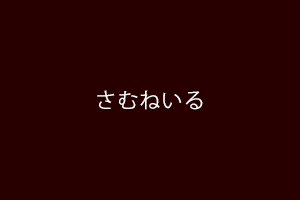contact-form-7の横幅「size="40"」を変更する
contact-form-7 のデフォルトのお問合せフォームを貼り付けていました。
テーマtwentytenを2カラムにしたら、そのフォームの横幅がはみ出てしまったので、
小さくします。
プラグイン>プラグイン>contact-form-7>設定 で設定画面を開きます。
そこで、以下のような箇所があるので、最後の35×30″”を追加。
[email* your-email 30×30″”]
最初の35がsize(サイズ)、次の30がmaxlength(最大の文字数)です。
Contact Form 7 – 問い合わせフォームの設置を参考にさせていただきました。