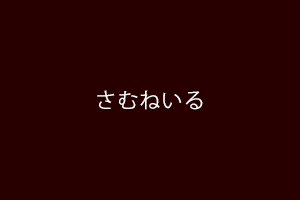wp-content>plugins>wptouch>themes>default
にあるindex.phpに、以下の変更を加えました。
<?php _e("at", "wptouch"); ??>
<?php echo get_the_time('G:i') ??>
という部分を
<?php echo get_the_time('Y/m/d(D) ') ??>
single.phpは
<?php echo get_the_time('M jS, Y @ h:i a')??>
というところを、
<?php echo get_the_time('Y/m/d(D) ')??>
としました。
///
また画像表示については
wp-content>plugins>wptouch>themes>default
にあるfounctio.phpテンプレートに、以下の変更を加えました。
function catch_that_image() {
global $post, $posts;
$first_img = '';
ob_start();
ob_end_clean();
$output = preg_match_all('//i', $post->post_content, $matches);
$first_img = $matches [1] [0];
if(empty($first_img)){ //Defines a default image
$first_img = "画像をアップした場所の絶対パス(http://から始まるアドレス";
}
return $first_img;
}
そしてindex.phpテンプレートに、以下を加えました。
<a href="<?php the_permalink(); ?>" >
<img class="alignleft" src="<?php echo catch_that_image(); ?>" alt="" width="75" height="75" />
参考にさせていただいたのは
私がWPtouchのトップページ画面をカスタマイズするために行った5つのこと